"Our integration with the Google Nest smart thermostats through Aidoo Pro represents an unprecedented leap forward for our industry."
- Antonio Mediato, founder and CEO of Airzone.
In today’s busy work environment, staying connected doesn’t always mean being productive. Teams jump between apps, struggle with scattered files, and spend more time coordinating work than doing it. Sounds familiar?
While Microsoft 365 is already part of many organizations’ tech stack, few are tapping into its full potential. Beyond just email and spreadsheets, it offers a powerful ecosystem designed to streamline communication, automate workflows, manage tasks, and empower data-driven decisions all in one unified platform.
In this blog, we will explore six game-changing ways Microsoft 365 services can boost productivity and help your teams work smarter, not harder.
However, collaboration does not end with conversation; it continues with how information is stored, accessed, and shared.
Fragmented communication channels don’t just slow teams; they stall decisions and dilute accountability. For leadership, this translates to longer time-to-value and higher operational friction.
Microsoft Teams brings everything together in one digital workspace. From chats and video calls to shared files and project boards, Teams centralizes communication and collaboration. It becomes a single source of truth for team interaction, allowing faster decisions, reduced email clutter, and a more connected workforce.
Use Case: A global consulting firm implemented Microsoft Teams to unify project communication across six countries, cutting down internal email by 40% and reducing client onboarding time by 25%.
"Our integration with the Google Nest smart thermostats through Aidoo Pro represents an unprecedented leap forward for our industry."
- Antonio Mediato, founder and CEO of Airzone.
Once your content is organized, the next step is reducing the time spent on repetitive, manual tasks.
Disorganized file storage is not just frustrating; it creates real business risk. Lost documents, version confusion, and mismanaged access can delay deliverables and erode client trust.
OneDrive and SharePoint solve this by offering centralized, cloud-based file storage. Documents are accessible from anywhere, editable in real time, and backed by robust security settings. With co-authoring capabilities and precise permission control, teams stay aligned and informed without wasting time chasing files.
Use Case: A law firm migrated to SharePoint and reduced document retrieval time by 50%, while enabling real-time collaboration on sensitive case files across departments.
With workflows running on autopilot, keeping your team aligned on what needs to be done and when is essential.
Manual tasks like approvals, data entry, or repetitive emails undermine productivity and introduce human error. Over time, they compound into costly inefficiencies.
Power Automate eliminates this drain by allowing you to build simple automations across Microsoft 365 and third-party tools. Whether auto-approving a request or routing data from emails to Excel, automation reduces manual work and minimizes errors, so your team can focus on what matters.
Use Case: A mid-sized insurance company automated policy approval workflows using Power Automate, cutting average processing time from 5 days to 48 hours.
"By analyzing the data from our connected lights, devices and systems, our goal is to create additional value for our customers through data-enabled services that unlock new capabilities and experiences."
- Harsh Chitale, leader of Philips Lighting’s Professional Business.
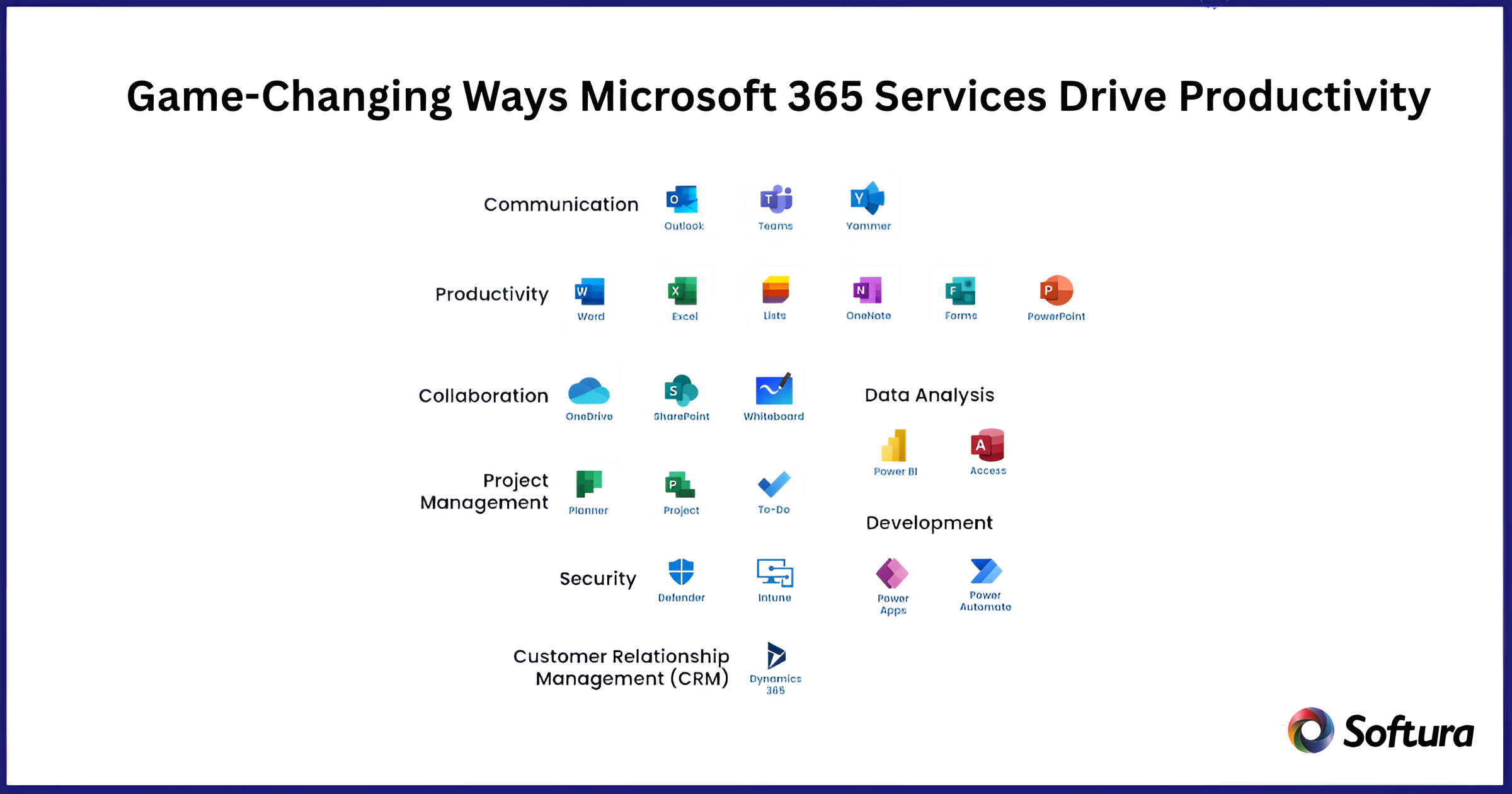
Managing tasks is one piece making informed decisions based on results drives real progress.
Disorganized task management doesn’t just affect teams it undermines project velocity across departments tools like Planner and To Do bring visibility and structure, helping leadership monitor execution at every level.
With Microsoft Planner and To Do, teams can visualize work, assign responsibilities, set priorities, and stay on top of progress, all within the Microsoft 365 environment. These tools bring structure to task management, making projects easier to track and less likely to fall through the cracks.
Use Case: An engineering firm adopted Microsoft Planner to manage client deliverables across teams and cut missed deadlines by 30% in the first quarter.
Want to Get More from Microsoft 365?
Our experts can help you streamline workflows, boost collaboration, and realize real business value.
"By analyzing the data from our connected lights, devices and systems, our goal is to create additional value for our customers through data-enabled services that unlock new capabilities and experiences."
- Harsh Chitale, leader of Philips Lighting’s Professional Business.
Even with data at your fingertips, none of it matters without secure, reliable access that protects what you build.
Leaders don’t have time to sift through raw spreadsheets. Power BI surfaces real-time insights that connect directly to KPIs so you can course-correct faster, spot growth opportunities sooner, and make decisions that move the business forward.
Power BI turns complex data into interactive dashboards and reports. From operational trends to performance metrics, leaders gain timely insights that help drive informed, agile decisions. With visual storytelling and real-time analytics, teams can spot issues faster and confidently act.
Use Case: A large logistics company used Power BI to unify tracking data across distribution centers, identifying delays in real time and improving delivery timelines by 20%.
Data security often walks a tightrope between control and convenience. When systems are locked down too tightly, it creates friction. When they are too open, it creates risk.
Microsoft 365 strikes the right balance with built-in, enterprise-grade protection that secures without interfering. Features like single sign-on, multi-factor authentication, and data loss prevention work quietly in the background.
The result? Your teams stay focused, connected, and protected without barriers that disrupt their momentum.
Use Case: A healthcare provider implemented Microsoft 365 security controls to meet HIPAA compliance, reducing breach incidents and ensuring uninterrupted access for remote care teams.
Many organizations already have Microsoft 365, but not all use it as a strategic asset. With the right partner, you can map its capabilities to tangible business outcomes, close productivity gaps, and create a roadmap for sustainable improvement.
Strategic implementation goes beyond deployment. It is about aligning Microsoft 365 with your unique workflows, automating what matters, and scaling collaboration securely. Proper guidance turns M365 from a set of tools into a platform for measurable business value.
If used intentionally, Microsoft 365 has all the ingredients to help teams work smarter, move faster, and deliver more. The possibilities are powerful, from streamlining communication to automating tasks and enabling data-driven decisions. Now is the time to evaluate how well your organization is leveraging Microsoft 365 and how much more it could achieve with the proper guidance and strategy.
Contact us to explore how we can help you get more from Microsoft 365.
Transform the Way Your Teams Work with Microsoft 365
Empower your workforce with smarter tools, streamlined processes, and secure collaboration
Microsoft 365 includes everything in Office 365, plus added features like Windows OS, security tools, and device management, making it a more complete business solution.
It combines communication, collaboration, file sharing, automation, and analytics, allowing teams to work seamlessly and efficiently across devices and locations.
Automation reduces manual work, speeds up repetitive tasks, and minimizes errors, helping your team focus on more impactful activities.
Usage reports, feature adoption checks, and employee feedback can reveal underused tools. Regular audits help ensure you are maximizing the platform’s value.