"Our integration with the Google Nest smart thermostats through Aidoo Pro represents an unprecedented leap forward for our industry."
- Antonio Mediato, founder and CEO of Airzone.
Speed is everything in today's business environment. Whether you're launching a new product, responding to market trends, or streamlining internal processes, delays in application development can cost time, money, and a competitive edge.
Many organizations struggle with fragmented systems, bottlenecked workflows, and reliance on traditional development models that are too slow to support modern business demands. This is where Microsoft SharePoint development makes a strategic difference.
By offering a centralized platform for collaboration, automation, and rapid application deployment, SharePoint addresses the very pain points that hinder enterprise efficiency. Whether it’s streamlining internal operations, enabling remote collaboration, or accelerating app rollouts, SharePoint provides the tools and flexibility businesses need to stay competitive.
In this blog, we explore how Microsoft SharePoint development helps organizations overcome these challenges and dramatically speed up the delivery of business applications.
Microsoft SharePoint development is all about the process of creating, customizing, and deploying business applications, portals, workflows, and integrations using the SharePoint platform. Whether on-premises or in the cloud (SharePoint Online), SharePoint offers a wide range of tools to build collaborative solutions tailored to business needs.
Core Capabilities:
"Our integration with the Google Nest smart thermostats through Aidoo Pro represents an unprecedented leap forward for our industry."
- Antonio Mediato, founder and CEO of Airzone.
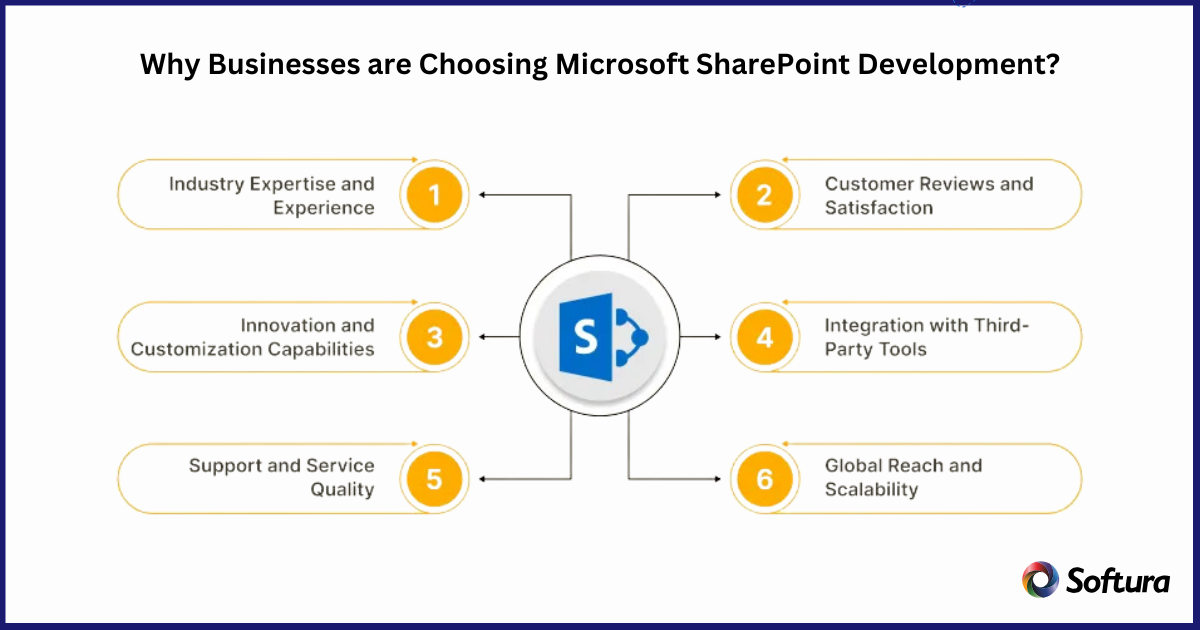
Organizations across industries are prioritizing SharePoint development because of its scalability, flexibility, and seamless integration with existing Microsoft environments. Here are the key reasons businesses are turning to SharePoint:
SharePoint provides a ready-to-use infrastructure for rapid application deployment:
With SharePoint, teams can store, access, and manage all project and operational data in one secure place:
SharePoint enhances team collaboration, especially in remote or hybrid work models:
Every business has unique workflows and operational needs. SharePoint development allows:
"By analyzing the data from our connected lights, devices and systems, our goal is to create additional value for our customers through data-enabled services that unlock new capabilities and experiences."
- Harsh Chitale, leader of Philips Lighting’s Professional Business.
"By analyzing the data from our connected lights, devices and systems, our goal is to create additional value for our customers through data-enabled services that unlock new capabilities and experiences."
- Harsh Chitale, leader of Philips Lighting’s Professional Business.
Empower Your Teams with Smarter SharePoint Solutions
From low-code automation to intelligent portals, Softura helps you build SharePoint apps that boost productivity and scale with your business.
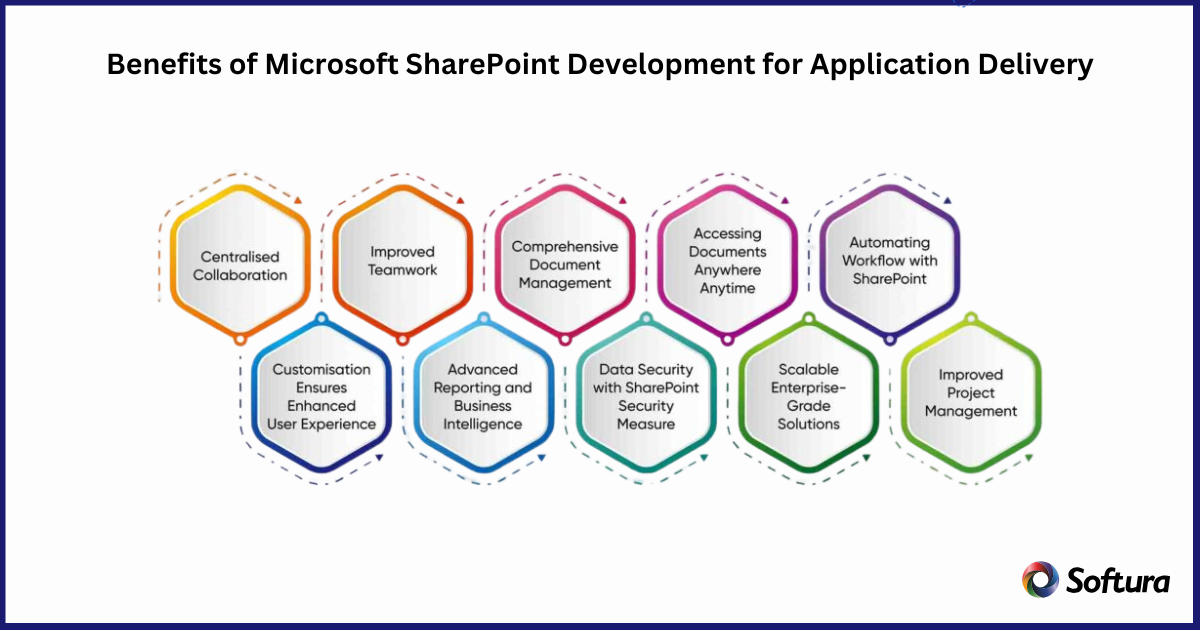
Below are the key benefits that make SharePoint a powerful enabler of streamlined, secure, and efficient application delivery.
By utilizing SharePoint’s built-in components, developers can launch applications faster, enabling businesses to:
SharePoint supports citizen development through tools like Power Automate and Power Apps:
Microsoft SharePoint development adheres to enterprise-level security and compliance standards:
SharePoint easily integrates with tools like:
This interconnected environment reduces development complexity and improves end-user experience.
SharePoint’s native workflow engine speeds up operations by automating repetitive tasks:
"By analyzing the data from our connected lights, devices and systems, our goal is to create additional value for our customers through data-enabled services that unlock new capabilities and experiences."
- Harsh Chitale, leader of Philips Lighting’s Professional Business.
"By analyzing the data from our connected lights, devices and systems, our goal is to create additional value for our customers through data-enabled services that unlock new capabilities and experiences."
- Harsh Chitale, leader of Philips Lighting’s Professional Business.
SharePoint can be used in many ways to support faster, more efficient business processes. Here are some common use cases where it helps deliver business applications quickly and effectively.
SharePoint helps organizations create robust internal portals that provide access to company news, HR resources, and tools. These portals improve communication and transparency while giving employees a single place to find policies, benefits information, and collaboration tools.
SharePoint can be used to develop custom project tracking apps:
It enables project managers to collaborate with stakeholders, set milestones, and keep teams aligned without needing third-party tools.
Businesses in regulated industries use SharePoint to manage compliance workflows:
It ensures that documentation is always up to date and meets regulatory standards, making audits less stressful and more predictable.
With secure external access, SharePoint can serve as a portal for customers, vendors, or partners to:
It creates a seamless channel for communication and document exchange without compromising security.
Sales teams can use SharePoint to build dashboards and manage customer interactions:
This boosts visibility across the sales cycle and supports better decision-making.
HR departments can leverage SharePoint for:
This reduces paperwork, ensures timely onboarding, and creates a more consistent employee experience.
SharePoint is ideal for setting up centralized knowledge bases and support systems:
This minimizes repetitive queries and allows departments to focus on strategic tasks.
With secure external access, SharePoint can serve as a portal for customers, vendors, or partners to:
To fully harness the potential of SharePoint for faster application delivery, businesses should follow these development best practices:
As businesses continue to support digital transformation, Microsoft SharePoint development will play a critical role in driving operational agility. With AI integrations, advanced analytics, and ongoing updates from Microsoft, SharePoint is well-positioned to evolve into a central hub for intelligent business applications.
Key future trends include:
Microsoft SharePoint development is a game-changer for businesses looking to accelerate the delivery of business applications. From improving team collaboration and reducing manual processes to enabling low-code development and automating workflows, SharePoint offers a comprehensive solution for modern enterprises.
By investing in SharePoint development, businesses not only speed up application delivery but also build a scalable foundation for digital growth.
As a trusted Microsoft partner, Softura brings deep expertise in SharePoint development and digital transformation. Our team specializes in crafting tailored SharePoint solutions that align with your unique business goals.
Whether you’re building a custom workflow, modernizing your intranet, or integrating SharePoint with Microsoft 365, Softura ensures seamless implementation and long-term value. Partner with us to experience the full potential of Microsoft SharePoint and drive measurable results across your organization.
Accelerate Business Application Delivery with SharePoint
Unlock faster workflows, streamlined development, and smarter collaboration—all with tailored SharePoint solutions from Softura.